Buy SolidWorks Premium Software
November 2025 Sale!
Limited time: 5% discount on all products! Ends December 1.
SolidWorks Premium - Multilanguage
| Version | Price & Buy |
|---|---|
| 2025 SP4.1 x64 | |
| 2024 SP5.0 x64 | |
| 2023 SP5.0 x64 | |
| 2022 SP5 x64 | |
| 2021 SP5.1 x64 | |
| 2020 SP5.0 x64 | |
| 2019 SP5.1 x64 | |
| 2018 SP5.0 x64 | |
| 2017 SP5.0 x64 | |
| 2016 SP5.0 x64 | |
| 2015 SP5.0 x64 | |
| 2014 SP5.0 x32+x64 | |
| 2013 SP5.0 x32+x64 | |
| 2012 SP5.0 x32+x64 | |
| 2011 SP5.0 x32+x64 | |
| 2010 SP5.0 x32+x64 |

What is SolidWorks Premium Software?
SolidWorks Premium is a complete 3D CAD solution that integrates design, simulation, and validation tools within a single application. Engineers can progress from initial concept to virtual prototype without switching between different software packages or managing multiple vendor licenses. The all-in-one approach eliminates the friction of importing and exporting files between separate design, analysis, and routing applications.
This integrated package tackles complex design challenges through powerful automation that streamlines workflows and accelerates decision-making. Organizations using SolidWorks Premium reduce their dependency on costly physical prototypes by testing designs virtually before committing to manufacturing. The software combines ease of use with comprehensive capabilities, making it accessible for both new users and experienced engineering teams.

What Are the Key Benefits of SolidWorks Premium?
Reduced Prototype Costs and Development Time
Physical prototypes consume significant budget and delay product launches. SolidWorks Premium's integrated simulation capabilities allow engineers to test designs under various load conditions and operational scenarios before building anything. When design changes are needed, modifications update automatically across parts, assemblies, and drawings without manual rework.
Organizations see immediate impact on development timelines because virtual testing happens in minutes rather than weeks. Engineers compare different materials side-by-side, evaluate stress concentrations, and validate performance without waiting for prototypes to arrive from fabrication shops. The simulation tools include NAFEMS-approved finite element analysis, providing confidence that results accurately predict real-world behavior.
Automated bill of materials generation and cut-length calculations for routing applications save additional time during documentation phases. Design teams focus on innovation instead of repetitive manual tasks because the software handles updates automatically.
Seamless Workflow Integration
Working within a single environment eliminates the delays and errors that occur when transferring files between separate applications. SolidWorks Premium keeps design, analysis, and documentation synchronized automatically. When an engineer modifies a component, the changes propagate instantly to assemblies, simulations, motion studies, and drawings.
This tight integration means teams make faster decisions because they access simulation results immediately after design changes. There's no waiting for files to export, no compatibility issues to troubleshoot, and no version control problems from managing multiple software platforms. Electrical and mechanical teams collaborate effectively because electrical connection information integrates directly into 3D routing assemblies.
The interface uses in-context menus and function-organized toolbars that reduce unnecessary clicks. Mouse gestures provide quick access to frequently used commands, while extensive customization options let organizations adapt the software to their specific workflows rather than forcing teams to change how they work.
| Business Need | How SolidWorks Premium Addresses It |
|---|---|
| Reduce Development Costs | Virtual testing eliminates expensive physical prototype iterations |
| Accelerate Time to Market | Automated updates and integrated validation enable faster design cycles |
| Ensure Design Confidence | NAFEMS-approved simulation validates performance before manufacturing |
| Minimize Software Overhead | Single-package approach reduces licensing, training, and IT management costs |
| Improve Team Collaboration | Unified environment keeps mechanical and electrical teams synchronized |
What Industries and Applications Use SolidWorks Premium?
Complex Mechanical Product Design
Aerospace, automotive, and heavy equipment manufacturers leverage SolidWorks Premium for designing intricate assemblies with moving parts. The motion analysis capabilities predict how mechanisms will behave under operational conditions, helping engineers size motors and actuators, lay out linkages, develop cam systems, and understand gear drives. Consumer product designers benefit from advanced surface modeling tools that handle aesthetically complex geometries and organic shapes.
Sheet metal fabrication applications use surface flattening to generate accurate 2D DXF files for laser cutting. Engineers working with ornate or sculpted forms that would be difficult to model from scratch can utilize ScanTo3D functionality to convert physical prototypes into editable CAD data. Medical device designers create anatomical references from scanned data, while machine designers quickly capture OEM part geometries for integration into larger assemblies.
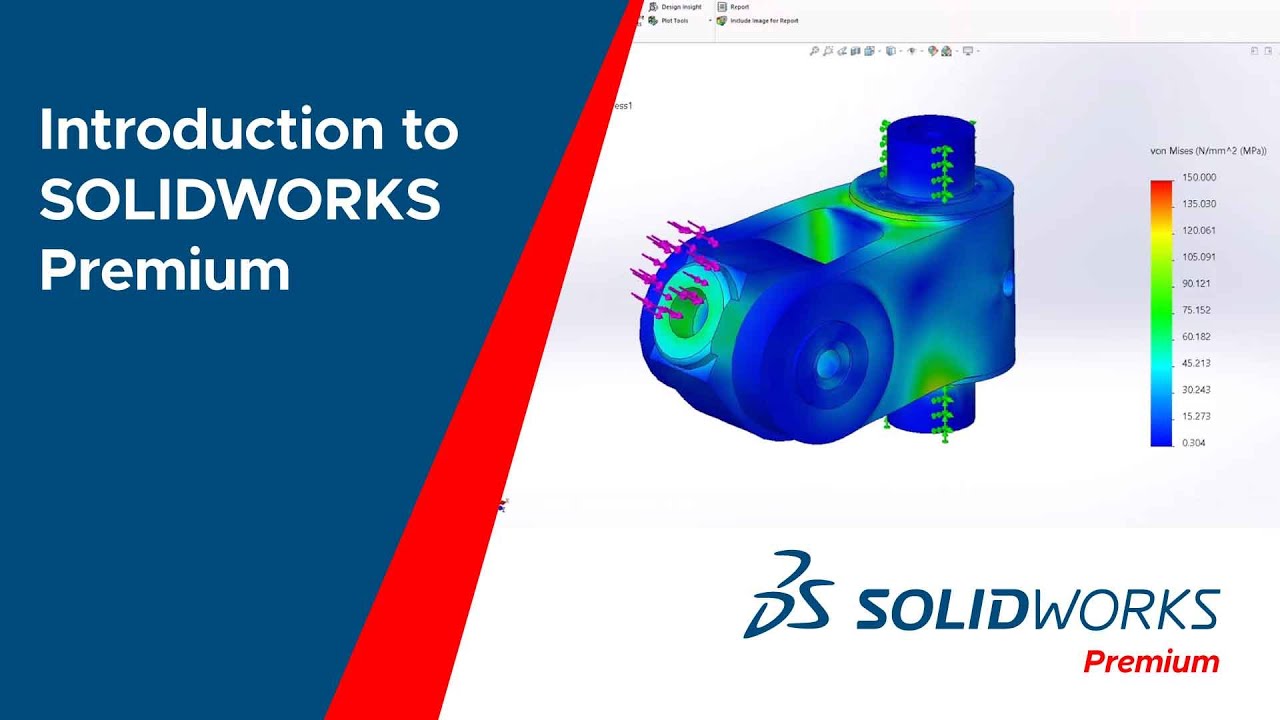
Systems Design and Routing
Products requiring electrical wiring, cable harnesses, piping, tubing, or conduit benefit from automated routing capabilities. The routing tools work from a database that automatically selects appropriate fittings and components based on the specified schedule. Engineers create route paths using 3D sketches, and the software assigns bend radii, generates cut lengths, and produces accurate bills of materials without manual calculation.
Plant design and industrial equipment applications use pipe routing for hydraulic systems, pneumatic lines, and process piping. The auto-route functionality finds optimal paths between connection points, though engineers maintain control to route along specific geometry when needed. Electrical routing handles wire harnesses and cable bundles with intelligent components that automatically start routes when placed in assemblies.
- Aerospace and defense components requiring stress validation and motion analysis
- Automotive assemblies with complex electrical and hydraulic routing
- Consumer products featuring sculpted surfaces and aesthetic complexity
- Industrial equipment with integrated piping and mechanical systems
How Does SolidWorks Premium Streamline Design Workflows?
The intuitive interface minimizes the learning curve while maximizing productivity through smart automation. Command Search provides instant access to any function, while in-context menus display relevant options based on what's currently selected. This design philosophy reduces unnecessary navigation and keeps engineers focused on design work instead of hunting through menus.
Automation capabilities dramatically reduce repetitive tasks. DriveWorksXpress creates multiple product variations automatically using rule-based logic that designers set up once and run repeatedly. Custom templates ensure consistency across design teams and automatically populate properties like revision numbers, mass calculations, and material specifications. Hotkeys, macros, and API integrations allow organizations to automate specific functions tailored to their workflows.
Design changes propagate automatically throughout the entire project ecosystem. When a component dimension changes, the software updates assembly mates, drawing views, bill of materials entries, and simulation studies without requiring manual intervention. This automatic synchronization eliminates the errors that occur when using disconnected tools where updates must be manually tracked and applied to multiple files.
Task Scheduler enables batch processing activities during off-peak hours, and the extensive API supports custom automation using standard industry tools. Organizations customize toolbars, hotkeys, mouse gestures, and environment settings to match how their teams actually work.
What Simulation and Validation Capabilities Does SolidWorks Premium Offer?
Stress Analysis and Testing
NAFEMS-approved finite element analysis provides accurate predictions of how products will perform under real-world conditions. Engineers apply loads, define constraints, select materials, and run simulations directly within the design environment. Results show stress concentrations, displacement patterns, and safety factors that indicate whether designs meet performance requirements.
The simulation tools compare different materials instantly, helping engineers optimize designs for weight, strength, and cost. Fatigue analysis predicts product durability over time, while thermal analysis evaluates heat dissipation and temperature distribution. Topology studies reveal which material can be removed without compromising structural integrity, enabling lighter designs that maintain performance.
Engineers copy studies and adjust parameters quickly to explore design alternatives. The software includes validation problems with hand calculations that demonstrate how simulation results correlate to known engineering principles. This transparency builds confidence in the analysis and helps teams understand what their simulations are calculating.
Motion Analysis for Mechanisms
SolidWorks Motion uses existing assembly mate information to automatically set up kinematic and dynamic simulations. Engineers observe how mechanisms move, identify collision points, measure velocities and accelerations, and calculate forces at joint locations. This insight helps size springs and dampers, determine power consumption, and validate that assemblies will function as intended before manufacturing.
The motion analysis tools offer various joint types and force options that represent real-world operating conditions. Contact modeling captures how parts interact during motion, while input functions simulate step changes, harmonic excitation, and other dynamic loads. Results display as XY plots or numerical data, and engineers can trace the path of any point on a component throughout the entire simulation cycle.
Loads transfer seamlessly from motion studies into stress analysis, enabling engineers to understand both how assemblies move and what stresses occur during operation. This combined approach validates designs comprehensively, confirming that products will survive their intended duty cycles.

How Does SolidWorks Premium Support Complex Assembly Design?
Advanced routing automates the time-consuming process of creating paths for electrical wiring, piping, and tubing. Unlike manual sweeping methods that require custom-made fittings and offer no automatic documentation, the routing tools generate accurate bills of materials with cut lengths and component specifications. Spool segments for fabrication are easily defined, and drawing documentation captures the correct details automatically.
Surface flattening handles complex geometries for sheet metal fabrication, generating precise flat patterns that account for material thickness and bend allowances. This capability matters for products with intricate formed shapes that must be manufactured from flat stock.
ScanTo3D functionality converts mesh files or point cloud data from 3D scanners into editable solid models. The Surface Wizard can automatically translate scan data into surface bodies, or engineers can use manual tools to create specific features from the scan information. This reverse engineering capability saves substantial time when working with organic shapes, legacy parts, or physical prototypes that need to be captured digitally.
Large assembly management features improve performance when working with products containing hundreds or thousands of components. The software optimizes opening, closing, and saving operations while providing mode options that balance performance with functionality.
| Capability | Business Value |
|---|---|
| Automated Routing | Reduces modeling time for piping and electrical systems while generating accurate documentation |
| Motion Simulation | Validates mechanism performance and sizes components before prototyping |
| Stress Analysis | Predicts product behavior under load, reducing physical testing requirements |
| ScanTo3D | Captures design intent from physical objects, accelerating reverse engineering |
Frequently Asked Questions About SolidWorks Premium
Is SolidWorks Premium suitable for small businesses?
Yes, SolidWorks Premium serves companies of all sizes effectively. The intuitive interface enables new users to become productive quickly, while the comprehensive toolset scales with business growth. Small organizations particularly benefit from the all-in-one package approach because it eliminates the need to purchase, learn, and maintain multiple software licenses for design, simulation, and routing.
Can SolidWorks Premium replace multiple software tools?
SolidWorks Premium consolidates design, stress analysis, motion simulation, and routing capabilities into one environment. Organizations using separate tools for CAD modeling, finite element analysis, and system routing can accomplish all these tasks within a single application. This consolidation reduces software management overhead, training requirements, and file compatibility issues.
What types of products can be designed with SolidWorks Premium?
The software handles diverse product categories including mechanical assemblies with moving parts, consumer products with complex surfaces, industrial equipment with integrated piping systems, and electrical enclosures with wire harnesses. Applications range from aerospace components requiring detailed stress validation to medical devices with organic geometries captured through 3D scanning. Any product requiring 3D design, performance validation, or systems routing falls within SolidWorks Premium's capabilities.
